One of the things that makes Tableau so popular as a visualisation tool is it's built in geographic mapping capabilities. Using standard geographic dimensions, such as postcodes, states and metropolitan areas, it is a cinch to create beautiful heat maps and visual distributions.
Up until Tableau v10, however, creating custom geographic boundaries such as ABS structures, local government areas or brand territories has been a fiddly process of hacks and data manipulation, made bearable by the generosity of the Tableau developer community in sharing their painstakingly constructed geo files.
For those of us who do a lot of custom geo work, the addition of a built in custom-geo builder to Tableau 10.3 is a welcome addition. This tool means that absolutely no technical skill is needed to create custom geographies within the Tableau interface. Which means we can spend more time on value-add analysis and visualisation, and less time trying to make map boundaries accurate.
Tableau 10.3 has also largely fixed the postcode polygon issues that emerged in version 10.0 where polygons triangulated across waterways, making a large Sydney harbour part of Circular Quay. Whilst I'm sure some property developers would be very excited if that happened, seeing it on our maps makes us analysts very upset!